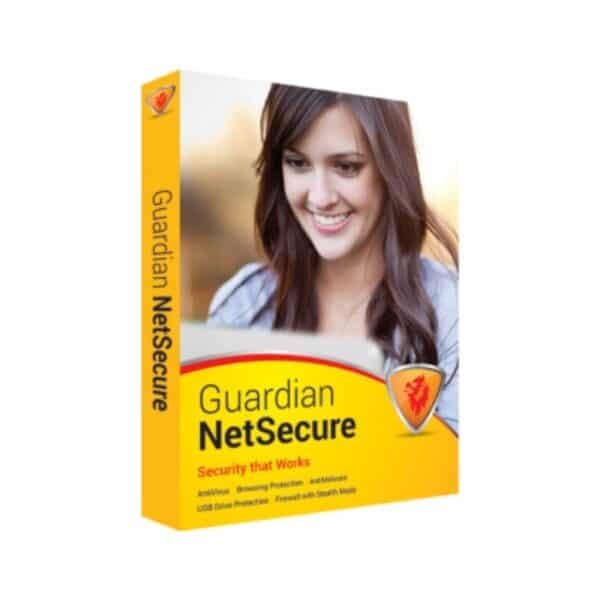
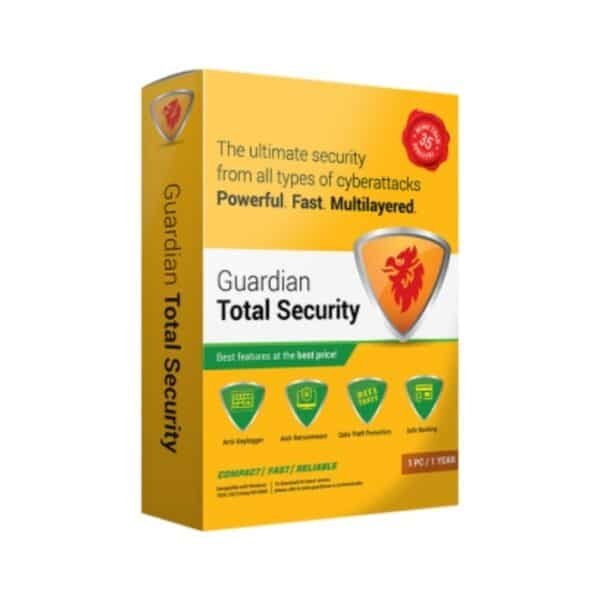
Guardian Internet Security 1 User 1 Year
₹20.00 Original price was: ₹20.00.₹4.00Current price is: ₹4.00.
Super Saving Event
Use code FGT25SU for ₹25 off! 🎉
Key Features
-
- Compatible with: PC
- Number of Users: 1
- Latest Version
- 1 Year Subscription Validity
- Validity starts from the date of activation
- Free Instant Digital Delivery
- Digital Delivery via E-mail & WhatsApp
- Brand: Quick Heal
- Country Of Origin: India
Out of stock
Out of stock
Guaranteed Safe Checkout
Discover, Engage, Connect & Experience
Guardian Internet Security delivers comprehensive protection for your computer, including real-time Ransomware Protection with Behavior Detection Technology, continuous Virus Protection, Advanced DNAScan to block unknown threats, versatile Scan Options, automatic Browsing Protection, robust Firewall Protection with customizable profiles, easy Import and Export Settings, IDS/IPS for intrusion prevention, efficient Email Protection, USB and External Drive Protection, thorough Malware and Rootkit Protection, a resource-friendly Smart Scan Engine, Safe Mode Protection, automatic data Backup, Registry Restore, Anti-Keylogger security, enhanced Self-Protection, unobtrusive Auto Silent Mode, Track Cleaner for privacy, Hijack Restore to reset browser settings, and a System Explorer to diagnose and resolve system issues.
System Requirements:
To use Guardian Internet Security, ensure your system meets the following requirements:
General Requirements:
1.0 GB disk space
Internet Explorer 6 or later
Internet connection for updates
System Requirements for Microsoft Windows OS:
Windows 11: Processor 1 GHz or faster, RAM 4 GB
Windows 10: Processor 1 GHz or faster, RAM 1 GB (32-bit) or 2 GB (64-bit)
Windows 8.1 / Windows 8: Processor 1 GHz or faster, RAM 1 GB (32-bit) or 2 GB (64-bit)
Windows 7 (Service Pack 1 and later): Processor 1 GHz or faster, RAM 1 GB (32-bit) or 2 GB (64-bit)
Windows XP (Service Pack 2 and later): Processor 300 MHz Pentium or faster, RAM 512 MB
Ensure you have installed Microsoft patches KB4474419 and KB4490628. To check, open Control Panel, go to Windows Update, and click ‘View Update History.’
POP3 Email Clients Compatibility:
Guardian NetSecure supports various email clients, including Microsoft Outlook Express, Microsoft Outlook, Netscape Messenger, Eudora, Mozilla Thunderbird, IncrediMail, and Windows Mail. Note that Email Protection does not support encrypted email connections using SSL.
Feature-Specific Compatibility:
Anti-Keylogger: Not supported on Windows XP 32-bit with Service Pack 1 or earlier and Windows XP 64-bit.
Firewall: The Monitor Wi-Fi Networks feature is not supported on Windows XP 64-bit.
Emergency Disk: Creating an Emergency Disk using CD/DVD is not supported on Windows 2003 and earlier versions; use USB drives.
Anti-Rootkit: Supported on 32-bit OS only.
Self-Protection: For Windows XP, supported with Service Pack 2 or later; process protection functionality supported on Windows 7 Service Pack 1 and later.
Free Instant Digital Delivery for All Orders
Experience the convenience of free instant digital delivery for all orders at FUTURE G. TECH. E-STORE. Your purchased products, including Serial Keys, license keys, activation codes/keys, and Renewal codes/keys, are promptly delivered via Email and WhatsApp upon successful payment.
For more details about shipping, please visit Shipping Policy
Please Note:
(a) Physical kits, including boxes, CDs/DVDs, and manuals, are not part of our digital delivery service.
(b) www.futuregtechestore.com & FUTURE G. TECH. E-STORE are not responsible for delays due to circumstances beyond our control. Examples of such circumstances include, but are not limited to:
- Natural Disasters (e.g., earthquakes, floods)
2. Pandemics/Epidemics
Refund Policy:
Payment made but the product is not delivered (due to technical errors, server downtime, website maintenance).
License key not working or invalid, within 6 days of purchase (due to typographical errors).
Blocked key received (due to changes made by the Company after our purchase).
Please note that apart from the circumstances mentioned in the above points, no refunds will be issued under any circumstances.
Due to the nature of our business and the automated process, once a product is sent over/by email, our server does not accept it for resale. Therefore, we do not offer refunds.
Return Policy:
Payment made but the product is not delivered (due to technical errors, server downtime, website maintenance).
License key not working or invalid, within 6 days of purchase (due to typographical errors).
Blocked key received (due to changes made by the Company after our purchase).
Please note that apart from the circumstances mentioned in the above points, no returns will be accepted under any circumstances.
Shipping Note:
At www.futuregtechestore.com, the term "Product" refers to items like "Serial Keys, license keys, activation codes/keys, and Renewal codes/keys."
For assistance with products purchased from FUTURE G. TECH. ESTORE, contact us during business hours (Monday to Friday, 10:00 AM to 6:00 PM IST).
Exclusions:
Our support is dedicated to cases involving incorrect/invalid products or nonfunctional product keys. We prioritize ensuring the validity and functionality of your product purchased from FUTURE G. TECH. ESTORE. Please note that our support doesn't cover antivirus software installation, activation, or renewal.
Reporting Issues:
- Via Email:
- Send details to support@futuregtechestore.com.
- If your product is invalid or not working due to typographical errors, contact us with your purchase details for prompt resolution.
- Via Support Form:
- Use our Support Request Form.
Issue Resolution:
Expect an initial response within 24 hours. Resolution may take up to 2 business days.
For more details, refer to our Support Policy.
Guardian Customer Support : Telephone & E-Mail
Telephone Support: +91 8669667399 | E-Mail support@guardianav.co.in
Quick and Easy Guide to Install Guardian Internet Security
Before you begin the installation process for Guardian Internet Security, it's essential to uninstall any existing antivirus software on your system for a smooth experience. This ensures you can:
- Avoid Conflicts
- Enhance Performance
- Prevent Software Incompatibility
- Ensure a Smooth Installation
Follow these steps for a hassle-free installation:
Step 1: Download Guardian Internet Security
Choose the appropriate version based on your operating system:
- For all versions: Download Guardian Internet Security
- For Windows 7 only: Download Guardian Internet Security
Double-click the downloaded setup file to initiate the downloading process.
use the product key(s) delivered after purchase at www.futuregtechestore.com and sent from estore@futuregtechestore.com.
Please wait for the download to complete.
Step 2: Install Guardian Internet Security
- Accept the license agreement and privacy policy to proceed with the installation.
- Click the "Let’s Start" button to begin the downloading and installation of the software.
- The Installation Location and disk space requirement screen will appear. Ensure sufficient disk space is available in the default location, and modify it if necessary by clicking "Browse."
- Once the installation is complete, the Registration Information page will appear. It is recommended to register your product immediately by clicking "Register Now."
Step 3: Register Guardian Internet Security
- Enter the mandatory information, including the Product Key and Dealer Code. Click "Register Now."
- On the subsequent screen, provide your Name, Email Address, Contact Number, Country, State, and City. Click "Continue."
- Review the entered information on the summary page and click "Register."
- Guardian Internet Security is now successfully downloaded, installed, and registered on your computer.
Pro Tips for Protection:
- Be cautious with email attachments and downloads from unknown sources.
- Regularly scan your computer to keep it malware-free.
- Keep your operating system and software up-to-date.
- Use strong and unique passwords.
- Enable Guardian's real-time protection for continuous security.
Locating Your Product Key(s):
Your product key(s) are easily accessible:
- In the email from estore@futuregtechestore.com.
- Within your account on www.futuregtechestore.com.
- Included in your attached invoice.
- In a separate email from estore@futuregtechestore.com with your delivered product keys.
Please note that:
- Product key(s) will be sent to your email address and mobile number (on WhatsApp).
- Ensure that you provided both the email address and mobile number during checkout in the billing information at www.futuregtechestore.com.
- The delivery channels include estore@futuregtechestore.com and the official WhatsApp number: +917430879226, by FUTURE G. TECH. E-STORE.
Note: This guide is designed to provide a quick and easy installation experience. If you encounter difficulties, contact the brand's support for dedicated assistance.
Customer Reviews
Only logged in customers who have purchased this product may leave a review.
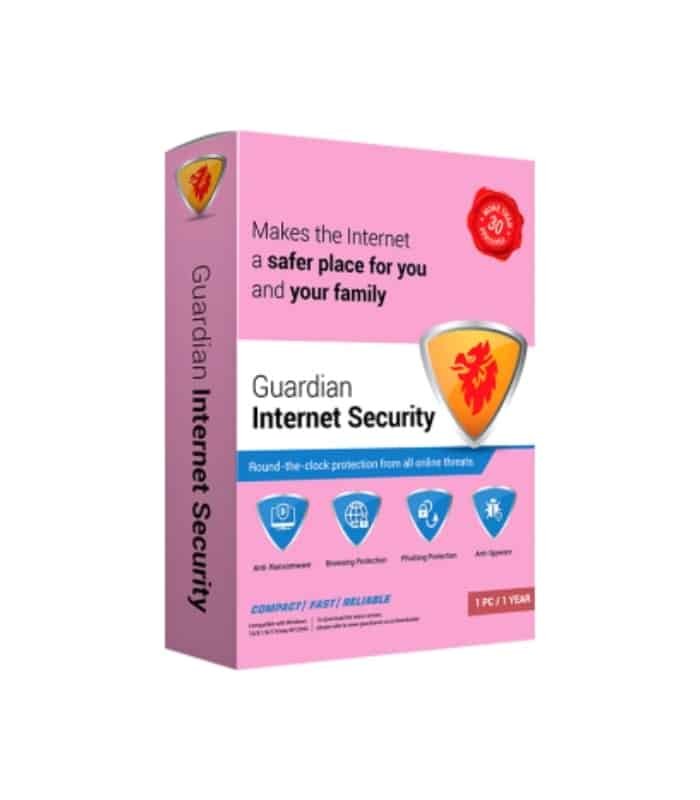
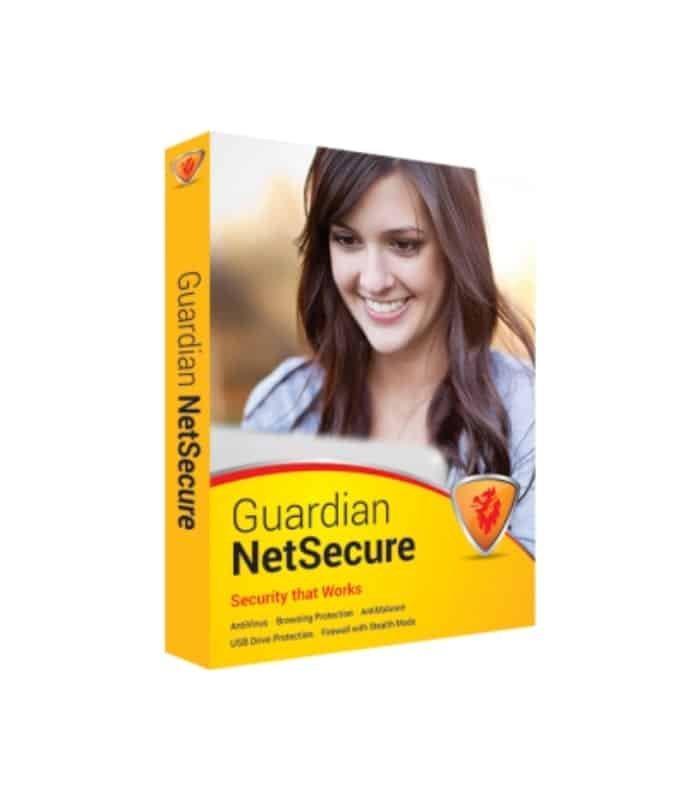
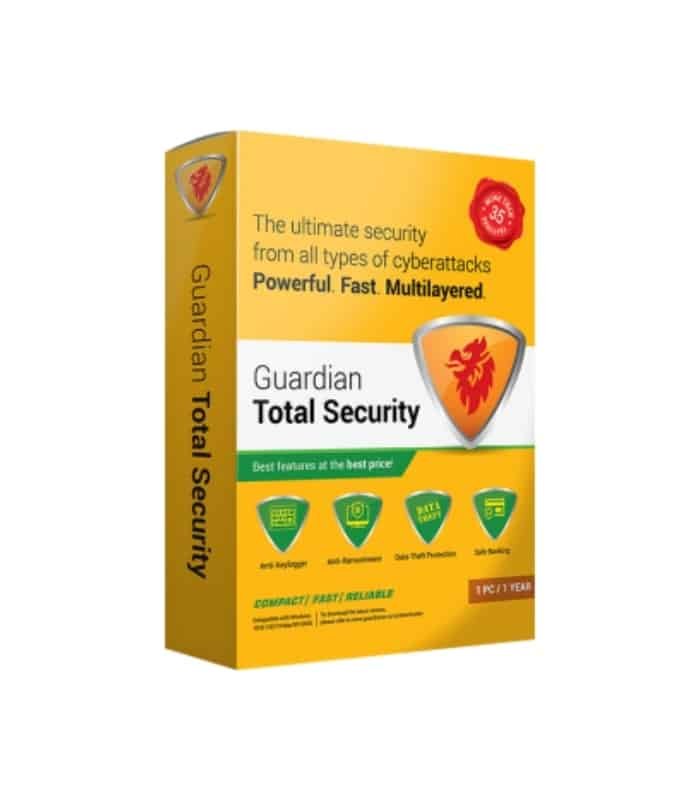

Reviews
Clear filtersThere are no reviews yet.